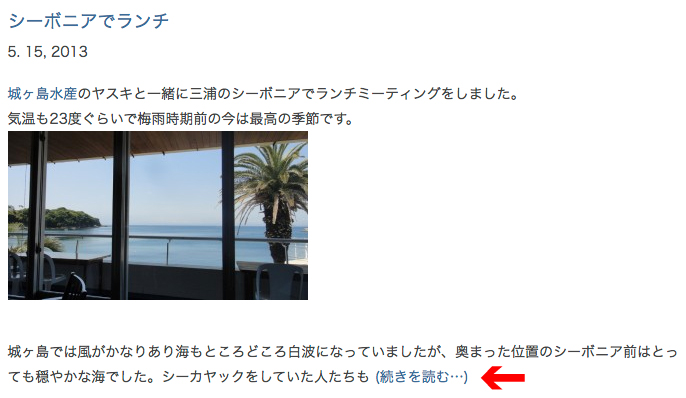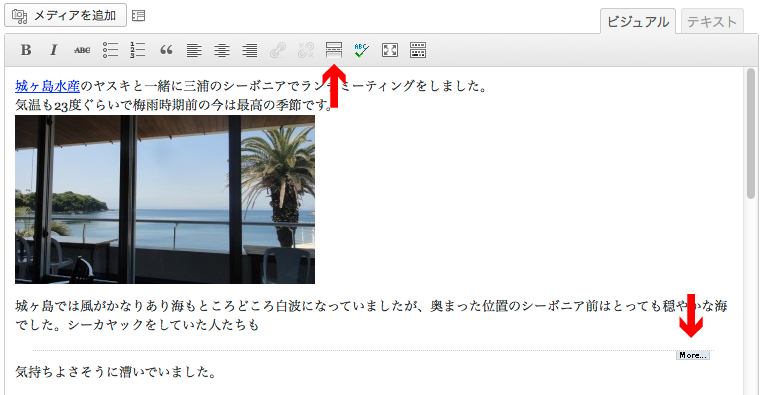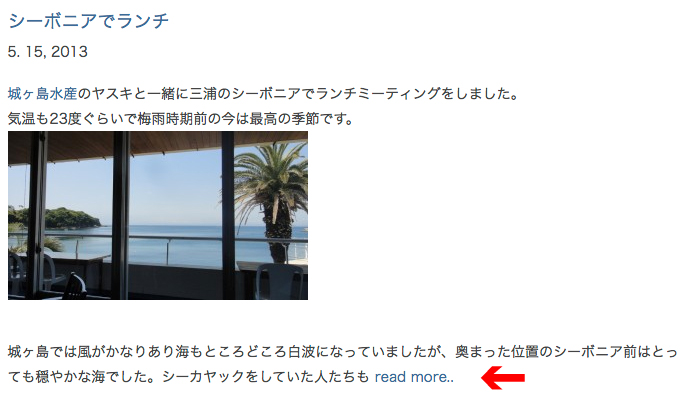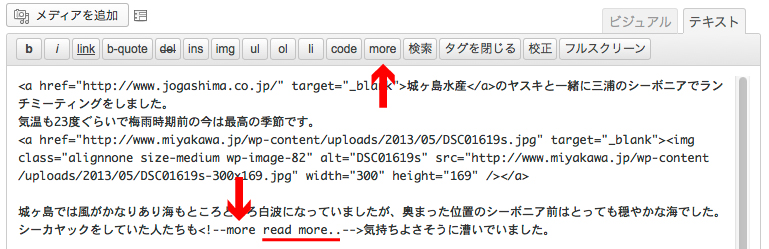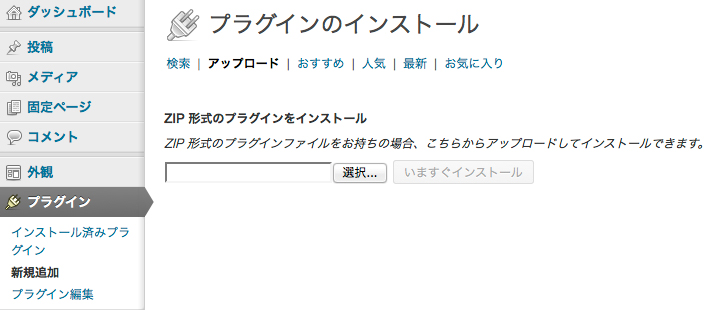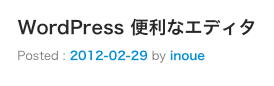WordPressのテーマ「Twitter Bootstrap」は、大きなスクリーンで見たときのデフォルトは1200px。ブログとして使おうとしたらちと広いので調整。
htmlとか/wp-content/themes/bootstrap/css/bootstrap.min.css
このファイルの、727行あたりにある「@media (min-width:1200px)」から始まる記述をエスケープすると、でかいスクリーンでも980pxくらい(恐らく正確には979px)の表示になる模様。
横幅の変更、もっといい方法があったら教えてください。
ちなみに私はこの部分をエスケープしました。
/*@media (min-width:1200px){.row{margin-left:-30px;*zoom:1;}.row:before,.row:after{display:table;content:"";} .row:after{clear:both;} [class*="span"]{float:left;margin-left:30px;} .container,.navbar-fixed-top .container,.navbar-fixed-bottom .container{width:1170px;} .span12{width:1170px;} .span11{width:1070px;} .span10{width:970px;} .span9{width:870px;} .span8{width:770px;} .span7{width:670px;} .span6{width:570px;} .span5{width:470px;} .span4{width:370px;} .span3{width:270px;} .span2{width:170px;} .span1{width:70px;} .offset12{margin-left:1230px;} .offset11{margin-left:1130px;} .offset10{margin-left:1030px;} .offset9{margin-left:930px;} .offset8{margin-left:830px;} .offset7{margin-left:730px;} .offset6{margin-left:630px;} .offset5{margin-left:530px;} .offset4{margin-left:430px;} .offset3{margin-left:330px;} .offset2{margin-left:230px;} .offset1{margin-left:130px;} .row-fluid{width:100%;*zoom:1;}.row-fluid:before,.row-fluid:after{display:table;content:"";} .row-fluid:after{clear:both;} .row-fluid [class*="span"]{display:block;width:100%;min-height:28px;-webkit-box-sizing:border-box;-moz-box-sizing:border-box;-ms-box-sizing:border-box;box-sizing:border-box;float:left;margin-left:2.564102564%;*margin-left:2.510911074638298%;} .row-fluid [class*="span"]:first-child{margin-left:0;} .row-fluid .span12{width:100%;*width:99.94680851063829%;} .row-fluid .span11{width:91.45299145300001%;*width:91.3997999636383%;} .row-fluid .span10{width:82.905982906%;*width:82.8527914166383%;} .row-fluid .span9{width:74.358974359%;*width:74.30578286963829%;} .row-fluid .span8{width:65.81196581200001%;*width:65.7587743226383%;} .row-fluid .span7{width:57.264957265%;*width:57.2117657756383%;} .row-fluid .span6{width:48.717948718%;*width:48.6647572286383%;} .row-fluid .span5{width:40.170940171000005%;*width:40.117748681638304%;} .row-fluid .span4{width:31.623931624%;*width:31.5707401346383%;} .row-fluid .span3{width:23.076923077%;*width:23.0237315876383%;} .row-fluid .span2{width:14.529914530000001%;*width:14.4767230406383%;} .row-fluid .span1{width:5.982905983%;*width:5.929714493638298%;} input,textarea,.uneditable-input{margin-left:0;} input.span12, textarea.span12, .uneditable-input.span12{width:1160px;} input.span11, textarea.span11, .uneditable-input.span11{width:1060px;} input.span10, textarea.span10, .uneditable-input.span10{width:960px;} input.span9, textarea.span9, .uneditable-input.span9{width:860px;} input.span8, textarea.span8, .uneditable-input.span8{width:760px;} input.span7, textarea.span7, .uneditable-input.span7{width:660px;} input.span6, textarea.span6, .uneditable-input.span6{width:560px;} input.span5, textarea.span5, .uneditable-input.span5{width:460px;} input.span4, textarea.span4, .uneditable-input.span4{width:360px;} input.span3, textarea.span3, .uneditable-input.span3{width:260px;} input.span2, textarea.span2, .uneditable-input.span2{width:160px;} input.span1, textarea.span1, .uneditable-input.span1{width:60px;} .thumbnails{margin-left:-30px;} .thumbnails>li{margin-left:30px;} .row-fluid .thumbnails{margin-left:0;}}*/